How to Set Up Voicemail on a Samsung Galaxy Phone
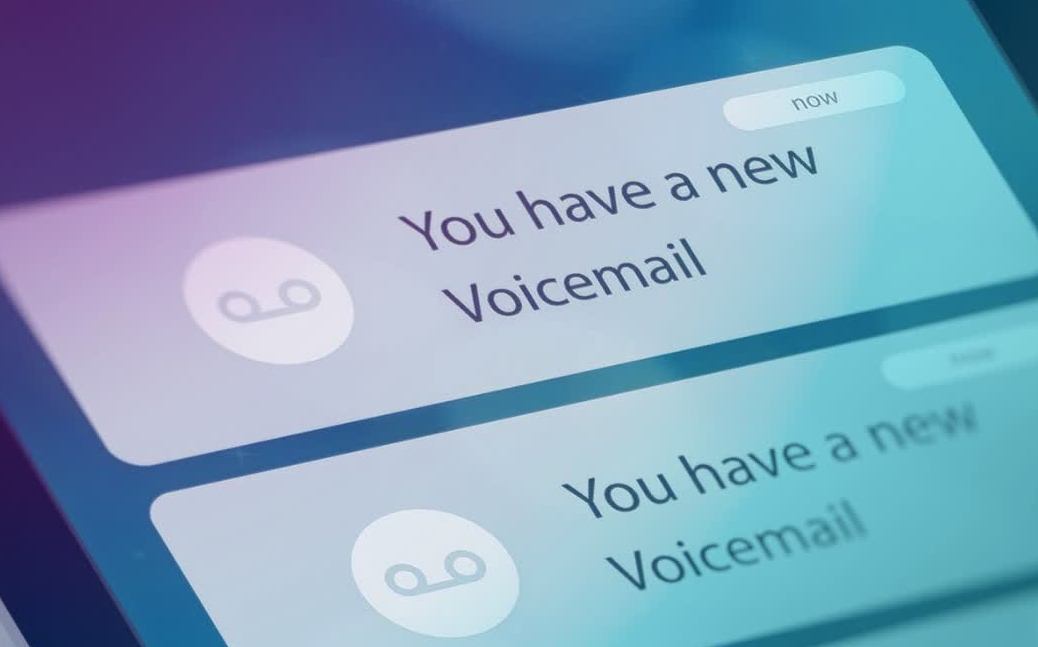
Setting up voicemail on your Samsung Galaxy phone is essential for ensuring you never miss an important message. Voicemail allows users to receive and manage messages when they are unable to answer calls, providing a convenient way to stay connected and organized. Whether you're busy, in a meeting, or simply unable to pick up, having a functional voicemail system ensures you can always catch up on what you missed.
In this guide, we will walk you through the steps to set up voicemail on Samsung Galaxy phone. We'll cover everything from accessing the voicemail setup to managing your messages efficiently. By following these instructions, you can set up a personalized and professional voicemail that helps you stay in touch with your contacts seamlessly.
Accessing the Voicemail Setup
To begin setting up voicemail on your Samsung Galaxy phone, you'll first need to access the voicemail setup menu. Here's a step-by-step guide to help you get started:
- Open the Phone app: Locate and tap the Phone app on your home screen or in the app drawer.
- Access the Keypad: Tap the keypad icon at the bottom of the screen to bring up the dialing pad.
- Dial Voicemail: Press and hold the "1" key on the keypad. This is typically the default shortcut to access voicemail on most Samsung Galaxy phones. Alternatively, you can dial your carrier's voicemail number directly.
- Follow Prompts: Once connected, follow the voice prompts to proceed with the voicemail setup. These prompts will guide you through the initial setup process, including setting a password and recording a greeting.
Finding the voicemail settings in your phone's menu is straightforward. If you encounter any issues, you can also access voicemail settings through the phone's settings menu. Go to Settings > Apps > Phone > Voicemail, and you will find various options to customize your voicemail preferences.
Setting Up Voicemail
After accessing the voicemail setup, the next step is to personalize your voicemail greeting and set a secure password. This ensures your voicemail is both professional and protected. Follow these detailed instructions to complete the setup:
- Create a Password: When prompted, create a secure password for your voicemail. Choose a combination that is easy for you to remember but difficult for others to guess. This password will be used to access your voicemail messages in the future.
- Record a Greeting: You'll be prompted to record a voicemail greeting. Press the appropriate key to start recording. Make sure to speak clearly and provide essential information, such as your name and a polite request for the caller to leave a message. For example, "Hi, you've reached [Your Name]. I'm currently unavailable to take your call. Please leave a message, and I'll get back to you as soon as possible. Thank you."
- Save Your Greeting: Once satisfied with your recording, save the greeting by following the voice prompts. If you make a mistake, most systems allow you to re-record until you are happy with the result.
A professional voicemail greeting can leave a positive impression on callers, so take your time to ensure it sounds clear and welcoming.
Managing Voicemail
Once your voicemail is set up, managing your messages effectively is crucial. Samsung Galaxy phones offer several features to help you listen to, delete, and save voicemail messages with ease. Here's how to manage your voicemail:
- Listening to Voicemails: To check your voicemail, press and hold the "1" key on your phone's keypad, or access voicemail through the Phone app by selecting the voicemail tab. Follow the prompts to listen to your messages. New messages are usually played first, followed by any saved messages.
- Deleting Voicemails: After listening to a message, you can choose to delete it. Follow the voice prompts to delete a message. Typically, you will press a specific key, such as "7", to delete.
- Saving Voicemails: If you want to keep a message for future reference, follow the prompts to save it. This might involve pressing a key like "9" to archive the message.
Additionally, you can customize your voicemail settings for a more tailored experience. Go to Settings > Apps > Phone > Voicemail to explore options such as changing your password, setting up notifications for new messages, and managing voicemail storage.
Conclusion
Setting up voicemail on your Samsung Galaxy phone is a simple yet essential task that enhances your communication accessibility. By following the outlined steps, you can ensure that important messages are never missed, even when you are unavailable to take calls.
Take the time to set up and personalize your voicemail greeting and familiarize yourself with managing your messages efficiently. Doing so will help you maintain professional and organized communication, ensuring you stay connected with ease.